Actionable checklist: run a reverse-image search on Google and TinEye within 30 seconds; if a photo appears on 2+ different names or commercial sites, flag it. Check linkedin connection counts and account age: accounts under 30 days or with fewer than five verified connections should trigger a secondary check. Compare bio timestamps and post cadence across twitter and other platforms; repeated timestamps or identical bios across different sites often reveal coordinated creation. If a message asks to move the conversation to email or payment platforms within 24–48 hours, treat it as high risk.
Use quantitative thresholds: require at least one corroborating public record (employment page, company directory, or press mention) and at least two mutual contacts on linkedin or shared groups before sharing sensitive details. Track discrepancies in job titles and date ranges – three or more shifts in less than two years is a clear red flag. For dating contexts, demand a live photo with today’s date and ask one specific factual question (company name + city); silence or vague answers after that should lead to blocking. An expert I consulted said a simple rule works: if verification takes more than 3 attempts, stop engaging.
Practical verification tactics: request a short voice note (speech reveals cadence and local idioms), search email domains for corporate matches, and cross-check phone area codes. Keep a log of discrepancies: name mismatches, duplicate images, inconsistent terms in bios, and unprofessional grammar are quantifiable signals. One example: david didnt provide a live image, gave conflicting employer names, and had profile photos used on three different sites; after those checks he was removed from contact lists. If the person wont verify, assume someone else is controlling the persona and cease contact to keep interactions un-miserable.
Fast pre-scan checklist to filter suspect profiles
Do a 60-second pre-scan: within one minute check photo consistency, bio links, and three most recent posts; if two or more items mismatch, mark for deeper review.
- Photo check (10–20s): run a reverse-image search; if the same image is found under different names or sites, raise a red flag. A match on 3+ unrelated pages is a deal-breaker.
- Name and handle check (5–10s): compare display name to listed website and resume; slight spelling shifts or extra characters are telling and slightly increase risk.
- Bio link and contact (5–15s): open listed link – if it redirects to a generic landing page, link shortener, or empty domain, consider it problematic.
- Post recency & cadence (10–15s): at least three posts in the last 6 months is normal for active people; long gaps or sudden bursts of activity shifts should be noted.
- Content audit (15–30s): check the last three images/videos – look for stock-watermarks, identical faces across different names, or a tiktok video reposted with different credits; any of these is telling.
- Engagement vs followers (5–10s): if engagement (likes/comments) is under 1% on posts but follower count is high, that finding reduces accuracy of trust and raises suspicion.
- Comments tone (5–10s): skim replies – persistent bitchy or bot-like comments, or generic praise from new-looking profiles, signal low authenticity.
- Professional claims (10–20s): if the profile states business roles or guest appearances, cross-check one claim (LinkedIn, podcast pages); mismatch between what’s said and what’s listed is telling.
- Audio/video signals (10–20s): listen to a short clip if available – accent, background noise, or scripted-sounding lines can help judge authenticity; abrupt shifts in voice or setting are notable.
- Mutuals and network (5–10s): at least three credible mutual connections increases confidence; zero mutuals when looking for public-facing people is suspicious.
- Red-flag checklist – immediate remove from fast-track if any true: photo reused elsewhere, contact redirect, inconsistent job/education on resume, or three+ bot-like comments.
- Record a one-line finding in your review log: state the single strongest indicator (e.g., “reverse-image match found,” “bio link empty,” “tiktok repost with wrong credit”).
If a case is borderline, pause and collect two data points (e.g., a verified guest mention plus consistent resume); these improve accuracy of your judgement and reduce false positives. For high-volume screening, automate the quicker checks (reverse-image, link status, follower/engagement ratio) and reserve manual review for items flagged as problematic.
Use reverse image search in under a minute to check photo origin
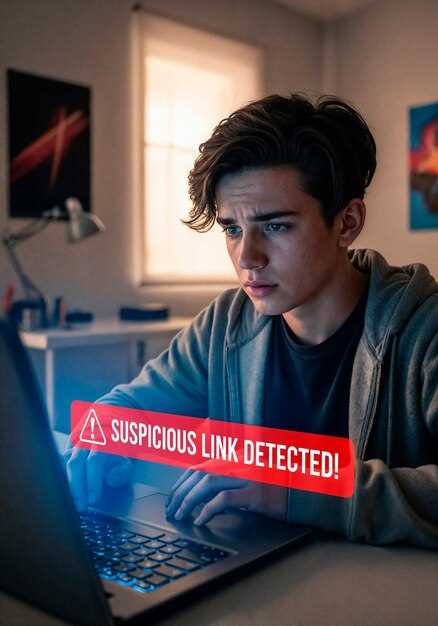
Open https://images.google.com/ or follow Google’s instructions at https://support.google.com/websearch/answer/1325808?hl=en, click the camera icon (or right‑click any image in Chrome → Search image with Google), paste the image URL or upload the file; within 60 seconds youd get a clear finding: exact matches, visually similar images and source pages–this is easy and saves much time.
Inspect the top 5 results and note earliest upload dates, domain quality and matching filenames; these flags reveal if the same face or content appears on twitter, facebook, blogs or video hosts. If a single low‑authority page wrote the caption or posted reviews weeks earlier, treat that as a potential red flag; if multiple independent sources show identical material, that pattern is more likely true and can tell you where the photo originated.
If you have the original file run exiftool image.jpg to extract camera model, timestamp and GPS (available on macOS/Linux/Windows builds); social platforms strip EXIF (normal), so absence of metadata sometimes means the file is an uploaded copy. Use secondary engines (https://tineye.com/ and Bing Visual Search) to expand coverage. Filenames or handles like jennies, dick or wife can appear in URLs and sometimes help locate the original, but filenames alone don’t prove intent.
If you hear nothing back after a clarifying message, and you suspect an issue, mark the account as a single suspicious signal; a real person will often reply and tell you particular details that match other sources. If the account already posted matching local events or reviews, thats a good indicator–look for matching handles across platforms (half of impostors reuse a handle). Practical advice: make a short checklist (engine results, EXIF, host domain, user reply) and apply it to prospects and clients when networking; this routine helps expert reviewers make good quality judgements, reduces major risks in later stages, and lets you move to the next step happily after confirming or dismissing a match.
Cross-reference username, name and location across social platforms

Compare username, full name and declared location on three or more sites and flag any mismatch: run queries such as site:linkedin.com “First Last” “City”, site:github.com “username” and search the handle in quotes on X/Instagram; if two or more matching data points appear across three platforms, treat profiles as consistent, otherwise mark for manual review.
Use this method to gauge authenticity: check account creation dates and earliest public posts – the account that started posting earlier is often the original source. Pay attention to the middle name or initial and any former employers listed on LinkedIn; identical middle initials and matching carreira timelines increase confidence.
For usernames, compare exact matches and common variants (underscore, dot, numbers). If eles use the same handle but different location strings – e.g., “NYC” vs “New York, NY” – verify geotags or timestamps. If a handle appears on many sites but with conflicting bio details, consider it suspicious.
Run reverse image search on profile photos and shared images to find the original host and check rights or image credit lines; many fake ones reuse images without ownership. Search for guest posts, portfolio pages or citations: a genuine person will often appear as an author or guest contributor on industry pages and on pages of other profissionais.
Assess comportamento e professionalism across platforms: consistent tone, similar endorsements, and matching network connections (mutual contacts among known profissionais) suggest authenticity. If someone claims international work, verify contacts and projects networking internationally; irregular or totally empty link networks are red flags.
Use search operators and public records: run quoted-name searches, check cached pages antes de recent edits, and inspect profile metadata where available. Lembre-se to log findings and the method used so anyone on your team can reproduce the check; youll reduce false positives and make quicker decisions.
If matches remain ambiguous, contact listed references or the claimed employer to confirm identity; professionals will usually respond or point to an original source. Again, treat accounts with inconsistent location, career history or removed content with caution – they are a different kind of signal than well-documented ones and may suggesting impersonation rather than legitimate presence.
Spot minimal or overly curated bios that hide reality
Flag any bio under 20 characters, or one that contains only emoji or a single external link; these are high-probability signs that the account should be verified before engagement. Run a reverse-image search on the profile photo and the first three photos posted; if results show the same image used across multiple names, treat that as a red flag and escalate to the platform’s reporting flow.
Set a 5-minute triage: check (1) bio length and specificity, (2) recent posts and timestamps, (3) followers-to-following ratio, (4) any written claims about jobs or membership. If the biography lists only job titles like “entrepreneur” or “marketing” with no verifiable links, mark it for deeper review. If the account mentions family (for example, “husband”) as a trust signal but has no personal posts, consider that staged.
| Red flag | Por que isso importa | Quick check (under 5 min) | Next action |
|---|---|---|---|
| Single link or CTA | Often directs traffic to phishing, membership scams, or paid recruitment | Open link in sandbox or link-preview service; note domain age | Report or block if domain is new or unrelated to claimed business |
| Generic marketing copy | Curated to sell or recruit without personal identity | Search exact phrasing; identical text across multiple profiles = template | Flag as coordinated; document examples and report |
| Only videos with no context | Video reposts mask origin; creators reuse clips to fabricate presence | Do a reverse video/frame search or check audio captions | Ask for a live verification video or decline contact |
| Political or extreme statements | Accounts can be part of influence ops or brigading | Check recent comments and shared links for patterns | Limit interaction; report coordinated harassment or manipulation |
| Names repeated across profiles (e.g., jennies) | Common-name clusters often indicate sockpuppets | Search the name plus site; note identical bios or avatars | Document cluster and submit to platform moderation |
| Empty history or left no posts | Hollow accounts created for specific short-term campaigns | Check account age and first activity date | Wait before accepting invitations; require verification for business deals |
If verification is time-consuming, prioritize by risk: partnerships and jobs come first, casual follows last. When an answer is required from the account, request a screenshot or short live video that includes a time-stamped element; profiles that refuse or stall are unreliable. If multiple accounts provide identical written content, or you find the same images used across different names, consider blocking and reporting rather than continuing a difficult, slow investigation.
Keep a checklist in your browser: reverse-image search, domain lookup, follower pattern, post cadence, membership links, and mentions of family or business. Finally, log every suspicious case you report so you can reference it next time a similar issue is provided by colleagues or platform moderators.
Run a short message test to gauge responsiveness and tone
Send a single, time-boxed test message (20–40 words, one clear question + one low-effort reply option); wait at least 48 hours, then score reply time and tone against the criteria below.
- Templates to copy:
- “Quick one: coffee or tea this weekend? ☕️/ ” – low effort, binary reply; use for initial swiping matches.
- “Small test: prefer chatting mornings or evenings?” – useful when someone wrote long bios; checks schedule fit.
- “Hi Larue – trivia: sunset or sunrise? short answer works.” – friendly name callout to measure personalisation.
- “David, two-second poll: city food trucks or home cooking?” – fresh, casual check for tone and empathy.
- Follow-up: send one brief nudge after 48–72 hours (“checking again, okay?”) and stop if no reply; this protects your time and rights to walk away.
- Timing thresholds: reply within 24h = responsive; 24–72h = intermittent; >72h = treat as non-responsive for decision-making.
- Tone markers to notice:
- Helpful/engaged: asks a follow-up question, shows empathy, references your message.
- Neutral: short “okay” or emoji with no follow-up; acceptable once but requires caution on future interactions.
- Red flags: written salesy lines, promoting links, bitchy remarks, or shifts that suggest manipulation; mark these ones and pause communication.
- Content checks:
- If they wrote contradictory history or cant answer a simple fact about themselves, add to a watch list.
- Burning personal disclosures on first reply (very heavy emotions or requests) should trigger a safety pause.
- Behavior patterns: record at least three exchanges before trusting tone shifts; note if response style keeps changing – rapid swiping between personas, repeated copy-paste, or messages promoting external sites are negative signals.
Quick scoring system you can use: 0–3 scale for speed, tone, content. Log results in a short list (date, what they wrote, reply time). Research internationally shows typical norms differ by culture and timezone; adjust the 48–72h window accordingly. If a pattern emerges, discuss with friends or consult documented history before investing more time. Small tests like this make it easier to notice a sense of safety or a burning discomfort early; they cant replace full verification but ensure you make faster, data-driven choices.
Detecting scripted scams and cloned accounts
Require two independent verification points before responding: reverse-image search, profile creation timestamp and at least one mutual connection; flag profiles that appeared within 3 days and messages that are identical across multiple recipients.
Needle test: copy an 8–12 word snippet from the message and search it in quotes; if the same phrase appears on 10+ pages or in multiple inboxes, treat outreach as scripted. Watch for unusual capital usage, repeated punctuation and slightly off language that matches dozens of templates – those are signs of automated templates getting distributed.
Check role credibility: verify employer via corporate domain or official staff directory, compare the listed profession with LinkedIn history and endorsements. If the claimed employer doesnt respond to a professional inquiry, or the profile havent accumulated sensible connections and recommendations, mark the instance as suspicious. A message claiming a young candidate or a male recruiter but lacking corroborating traces is low trust.
Assess motivation and wording: scripted attempts often use generic phrases like “interested in your profile” without specific aspects of your work; if you havent received any tailored detail you need to step back. Keep a short log of dates, sample texts and where the contact appeared; that log sharpens judgment when a pattern becomes clear. If you encounter such repetition, block, report and optionally share the sample with your employer or relevant platform to reduce potential harm while maintaining your own professionalism.
Recognize copy-paste phrasing and repeated templates
Compare the first three messages and the profile bio; if two or more full sentences or identical 10+ word phrases appear verbatim across different account entries, flag that account for manual review immediately.
Set quantitative thresholds: same 15+ word block reused in 5+ accounts created within a 2–6 months window -> high-confidence template. Fewer matches (2–4) plus identical backstory or timing still warrant escalation. Track recurrence rate per phrase: anything >0.5% of new profiles that week is abnormal.
Catalog common linguistic templates: stock empathy lines, rhetorical questions, vague career claims like “former X trying Y”, repeated geographic mentions, and boilerplate life backstory. Build a simple fingerprint (hash of normalized text) for each message; compare new entries to the fingerprint database to catch near-duplicates learned from earlier samples.
Operational steps to manage incidents: log matching phrases, suspend or restrict the account upon second confirmed match, and wait 48–72 hours for unique follow-up behavior. When contacting the user, heres a short verification script: ask for a specific date, a unique detail they can’t copy, and one follow-up question that forces a personal answer–imagine theyll need to supply a verifiable fact. Use IP and metadata to check if similar entries appeared from the same device or from multiple countries; if activity is cross-border and identical, blocked action is often the best immediate response. Educate moderators with weekly reports showing which templates appeared most, which countries produced them, and what moderators learned so they can actively reduce false positives and manage escalation efficiently.
Compare photo sets and timestamps to find cloned profiles
Compare EXIF creation dates and upload timestamps across accounts immediately; flag any account where identical images have different creation dates, mismatched timezones, or upload sequences that jump backwards or repeat.
Use reverse image search to find the original источник and note the first appearance from public pages; run results through Google, TinEye and Yandex and record domains – a vast number of repeats from unrelated sources is a red flag.
Set quantitative thresholds: if three or more profiles share 70%+ of a photo set but EXIF dates differ by >7 days, or if perceptual hashes match while filenames and pixel dimensions change, mark as suspect. Unique file hashes that appear across multiple pages indicate cloning.
Check social context across mutual links and group memberships: open the profile links, compare listed friends, listed employers and listed memberships. If a woman claims a company role but is not among listed employees, or if management pages never mention her, that inconsistency matters.
Timestamp patterns reveal automation: simultaneous posting across groups, identical upload minutes, or a burst of images in the middle of the night since the account claims a local timezone becomes evidence of cross-posting or bot-driven reuse.
When you encounter identical images yourself, download originals and compute perceptual hashes; compare EXIF GPS vs upload-location and gauge whether the visual story matches the textual story the account tells. If the timeline wouldnt match a plausible personal narrative, document every source.
Pay attention to who interacts: check whos commenting, which groups are reposting, and whether engagement comes from new or empty accounts. Intuition helps, but hard data – hashes, timestamps, and origin links – should guide the follow-up approach to determine if profiles become part of a cloned network.


 Como Evitar Ignorar Perfis Online Ruins – Identifique Contas Falsas e Arriscadas">
Como Evitar Ignorar Perfis Online Ruins – Identifique Contas Falsas e Arriscadas">

 Abstracted Collective – Arte Contemporânea, Design & Comunidade">
Abstracted Collective – Arte Contemporânea, Design & Comunidade">
 Sinais de uma Caçadora de Ouro – 12 Sinais de Alerta para Identificar e Evitar">
Sinais de uma Caçadora de Ouro – 12 Sinais de Alerta para Identificar e Evitar">
 Por que o Casamento Não Precisa Ser o Objetivo Final de Todo Relacionamento">
Por que o Casamento Não Precisa Ser o Objetivo Final de Todo Relacionamento">
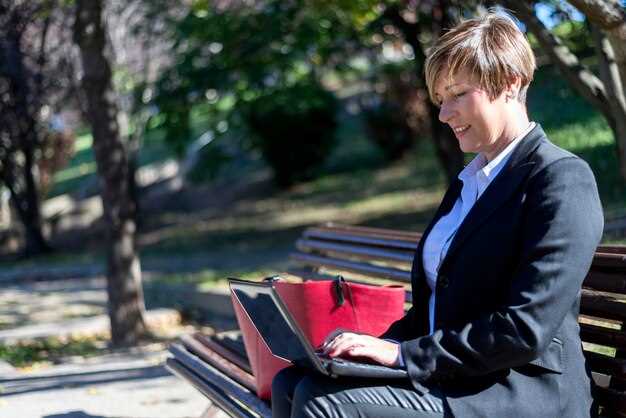 Abel Keogh — Biografia, Destaques da Carreira & Principais Conquistas">
Abel Keogh — Biografia, Destaques da Carreira & Principais Conquistas">
 Dicas de Relacionamento 162 – Dilemas de Encontro Longe — Dicas & Soluções">
Dicas de Relacionamento 162 – Dilemas de Encontro Longe — Dicas & Soluções">
 Recupere Seu Ex e Realmente Mantenha-o — 7 Passos Comprovados">
Recupere Seu Ex e Realmente Mantenha-o — 7 Passos Comprovados">
 4 Razões Controversas Pelo Que Ainda Não É Casado (O Que As Pessoas Não Contam)">
4 Razões Controversas Pelo Que Ainda Não É Casado (O Que As Pessoas Não Contam)">
 Como Parar de Perder Tempo Saindo com as Pessoas Erradas – 10 Dicas Comprovadas">
Como Parar de Perder Tempo Saindo com as Pessoas Erradas – 10 Dicas Comprovadas">
 Como Contar Para Um Novo Namorado Sobre Seu Recente Divórcio — Sem Assustá-lo">
Como Contar Para Um Novo Namorado Sobre Seu Recente Divórcio — Sem Assustá-lo">
 5 Maneiras de Pedir Desculpas de Verdade – Como Fazer um Pedido de Desculpas Genuíno">
5 Maneiras de Pedir Desculpas de Verdade – Como Fazer um Pedido de Desculpas Genuíno">