Keep width between 480–720px, use a base font of 16px, and set touch targets to at least 44×44px. Set animation duration to 150–200ms to avoid motion sickness and to make interactions feel responsive. Move keyboard focus to the first control on open and return focus to the originating element afterwards. Do not instigate stacked confirmations unless data loss is likely; if the product wants explicit consent, require a single clear confirmation rather than multiple interrupts. An internal study of form completion rates shows that reducing fields from five to three increases completion by roughly 20%–so optimize fields and labels, then test to figure which ones are actually necessary.
Prefer a single primary action and one secondary action; avoid a polyamory of choices that splits attention across actions. If an overlay will permanently change account state, demand an explicit action and surface a clear warning; theres no substitute for a short line that explains permanence. For lightweight prompts (notifications, short tips), allow click-away and Escape to close. If you’re doing invitations to friends or sharing content, show the minimum inputs upfront–asking for emails, a message, and a confirmation is enough; asking for permission settings at the same time might hurt conversion. Honestly, users ready to proceed will abandon flows that ask for too much time or too many clicks.
Accessibility and metrics: ensure contrast ratios meet 4.5:1 for body text, announce the overlay role to screen readers, and provide a visible focus ring. Track these KPIs per flow: open-to-complete rate, time-to-complete (median), and abandonment point. If median time exceeds 20 seconds, break the task into smaller steps or inline parts of the content. Make error states descriptive and place inline validation next to the offending field so users can quickly figure and fix issues without losing progress. These measures will preserve user trust and prevent patterns that hurt retention over time. Great microcopy, clear affordances, and short interactions will keep users doing what they came for.
When to Use a Dialog
Use a modal overlay only for actions that must block progress and require explicit confirmation: deleting data, committing payments above a threshold, or saving legal consent.
Quantitative thresholds: require blocking confirmation for monetary impact ≥ $50, or when an operation touches ≥ 3 records; prefer inline or non-blocking notices for single-field edits or low-impact toggles.
Form limits: keep overlays to short forms (≤ 6 inputs). If a task will take longer than 60 seconds or needs file uploads, route to a full page; users wont complete long flows inside ephemeral layers.
Engagement signals: if a user stayed >20s inside the layer, surface an autosave and a clear save button; if they leave within 3s, downgrade to a toast or banner instead.
Placement rules: place contextual confirmations closer to the triggering control on wide screens; on phone use an anchored sheet or full-screen panel to avoid mis-taps and focus loss.
Copy and choices: present one binary decision per interrupt, match wording to the action, label secondary actions clearly, and avoid burying cancel so users wont be forced into errors.
Research notes: in a 50-person test Sophie, a third participant and woman in her 30s, hesitated at the beginning but finally confirmed when the prompt showed exact consequences; every extra field increased abandonment; others showed withdrawal-aggression traits on heatmaps between steps.
Edge cases: use overlays for synchronous confirmations only; for various background tasks show progress indicators instead. Provide a genuine recovery path (autosave, drafts) and a “save for someday” or “save for later” option when the task can be deferred.
Distinguish confirmation dialogs from informative alerts
Require an explicit affirmative action for any irreversible change, billing event, or removal that will leave data gone or create legal entanglements; use passive alerts for status updates that neither charge nor alter stored records.
- Classification rule: ask four yes/no questions – does the action instigate state change, affect paying or bills, remove user content, or change access for a group? If any answer is yes, present a confirmation flow.
- Labeling: use definite verbs on primary actions (Delete, Confirm payment, Transfer ownership) and avoid vague labels that suggest jokes or ambiguity; users should know what they wanted to do next.
- Defaults and focus: set default focus on the safe option; never auto-confirm by default when the change is irreversible or involves paying.
- Tone and copy length: confirmations must specify extent of impact in plain facts – affected items count, monetary amounts, and downstream effects for caregivers, administrators, or other stakeholders.
- Timing: informative alerts can vanish after a short timeout (2–6 seconds) and should not block workflow; confirmations must persist until they have a deliberate response and may require retyping a key identifier for high-risk actions.
- Visual cues: use neutral icons and two-button layout for confirmations, single-line banners for informative notices; avoid bright error styling for informational content to prevent breaking user trust.
- A/B testing: researchers should instrument behavior metrics – click-through rate, abandonment, recovery rate after accidental confirms – to measure whether confirmations reduce entanglements or simply instigate friction.
- If the change affects billing, paying schedules, or bills: require explicit consent and show the monetary breakdown and next due date.
- If the change removes records tied to marriage certificates, legal forms, or caregiver assignments: require a secondary confirmation and a brief statement of reason that they can copy afterwards.
- If the user wants to leave a group or transfer ownership: warn about access loss, list affected members, and suggest a fallback plan before finalizing.
- If the action could suddenly revoke permissions or break integrations: add a delay screen that lists entanglements and a clear undo window where feasible.
- For low-risk updates (preferences, ephemeral notifications, playful content or jokes): use inline informative alerts that eventually disappear and do not block interaction.
Checklist for implementation: map every modal-like interrupt to one of the above cases, document the definite trigger and expected user behavior, run a small experiment on a control group, and iterate based on measurable reduction in accidental confirms and in support requests.
Decide between modal and non-modal based on task interruption

Use modal when the user cannot continue the primary task until they respond; use non-modal when the interruption is secondary and can be handled while doing something else.
Quantitative heuristics: prefer modal if blocking the flow prevents task completion for more than 5 seconds, if task abandonment increases by over 10%, or if error rates climb when users couldnt complete the step themselves. Prefer non-modal for asynchronous signals where response within a minute is acceptable, or when the message helps without breaking connection to current work.
Common pattern guidance: modal for confirmations of destructive actions, payment failures that stop checkout, and critical permission requests; non-modal for progress updates, mild warnings, tips, and contextual help. When looking at telemetry, segment by task type and measure how interruptions cause retries, time-on-task, and emotional friction in the user experience.
Practical checks before choosing: ask five stakeholders (product, engineering, support, UX, legal) to figure use-cases where interruption is part of the core flow versus secondary. If users report it feels difficult, intrusive, or they couldnt recover without external help, move to a modal approach. If the feature is a convenience or part of discovery systems, use non-modal so users can keep doing their work.
Implementation and metrics: ensure focus capture, clear escape paths, keyboard shortcuts, and autosave when a modal might discard input. Track conversion, task success, and satisfaction; a consistent pattern is that emotional negative feedback increases when modals are used for low-value things. Consideration of system load and connection quality actually influences tolerance for interruption–on flaky networks, avoid blocking the user. Use A/B tests to figure the impact and adjust thresholds based on real user interest and experience.
Trigger dialogs only after user intent is clear

Only present an overlay when explicit intent signals are present: a direct click on a sharing or confirm control, selection of 3+ words, or two failed attempts at the same action within 30 seconds.
- Required signals (use 1+):
- Direct click on a CTA labeled with task verbs (Share, Confirm, Delete).
- Text selection of at least 3 words or >20 characters – treat selected text as current intent.
- Repeated attempt count ≥2 for the same flow within 30s; this suggests the user cant complete the step and needs help.
- Explicit intent toggle or menu choice (user opened the sharing hierarchy or pressed a keyboard shortcut).
- Timing thresholds:
- Dwell >7s over a control with no alternate action often indicates hesitation; combine with another signal before triggering.
- Hover >1.5s alone is a weak signal; require it plus a selection or click to avoid interruptions.
- Exit intent (mouse toward close/top): only trigger if task failure count is high; otherwise withdraw prompts to avoid negative reactions.
- Content safeguards:
- Do not suggest sharing if selected text contains personal topics (love, breakup, breakups, dreams) – these words might make the prompt feel intrusive.
- Ignore noisy tokens like “eums” or single-character selections; treat them as accidental and don’t trigger.
- When text is incomplete or ambiguous, ask a minimal inline clarifying question instead of a full screen overlay.
- When not to interrupt:
- First-time page loads or on initial onboarding screens – little context exists to determine intent.
- While the user types into a form field or is focused inside an input; overlays break focus and may negatively affect completion.
- During critical flows like payment or withdrawal actions; delays or extra prompts can cause drop-offs.
Measurement plan: run an A/B test where the control shows overlays on entry and the variant uses the signals above. Track task completion, abandonment, and time-to-success. Look for a difference in conversion and a reduction in accidental interruptions; a realistic target is a 5–15% improvement in helpful conversions when overlays fire only on clear intent.
- Uygulama kontrol listesi:
- Log the last meaningful user action and its timestamp.
- Evaluate hierarchy context (is the action inside a modal, nested menu, or standalone page?).
- Require confirmation that the user came via an explicit intent signal before showing overlays.
- Provide a clear, single-step withdraw option and persistent escape (Esc key) to respect user control.
Practical heuristics: if you cant figure out whether intent is present from current signals, wait until the user performs one more deliberate action. Gaining user trust comes from avoiding interruptions that are not actually helpful; a little patience prevents prompts that feel intrusive and also reduces negative reactions to sharing or suggestions.
Limit frequency to avoid repetitive interruptions
Limit non-urgent interruptions to a maximum of 1 per 10 minutes (6/hour); batch similar low-priority items every 15–30 minutes. Use a cooldown of 30–120 seconds after any interaction to preserve focusing time and a longer healing period of 20–60 seconds before measuring task recovery. This balance reduces almost all repetitive breaks that make users lose context.
Implement three priority tiers with numeric caps: low = 1 per 10 min, medium = 1 per 5 min, high = 1 per min only when a verified rule triggers. Apply exponential backoff for repeated rejects: after 3 rejections in 20 minutes increase delay ×2; after 6, mark low-priority source as deactivated for the session. Track dismissals and snoozes as signals that the problem isnt solved by more frequency.
Algorithm sketch: assign each event a priority score, check user state (active/focusing/idle), check recentInterruptions(window=10min) and only deliver if count < cap(priority,state). If interruption causes immediate action, mark as handled; otherwise schedule for batch at next window (15–30 min). Specifically tag events that come with actionable tasks versus informational-only; only actionable events should override cooldown.
Provide user controls: allow a user like andrea to choose “only high” or “batch low” defaults, a quick toggle to pause for 30/60/120 minutes, and a per-source mute. If a user snoozes twice in succession, consider surfacing a short explanation prompt asking what they want changed later rather than continuing to deliver similar items.
Measure impact with three KPIs: interruptions/hour, time-to-completion after first interruption, and opt-out rate. Aim to keep interruptions/hour for active sessions below 6; if time-to-completion rises >10% or opt-outs increase >5 percentage points after a config change, reduce frequency by 25% and re-test. Use A/B splits to get rough estimates before rolling changes widely; include источник for any external data referenced.
Operational rules to avoid negative outcomes: avoid identical phrasing across repeats (weak signal), avoid moving notifications to foreground unless high-priority, and never escalate frequency because a source wants more visibility – that makes users afraid of future noise. If a repeated interruption is still needed, provide a short thought or explanation of why it is meant to interrupt and what action is expected first.
Dialog Content and Copy
Limit the main headline to 140 characters, present one primary CTA and one subtle secondary action, and allow users to preserve page context so they can move back to their previous focus upon close.
Put the benefit first: use active verbs and concrete outcomes (time saved, steps reduced). For parents, mention timing and options explicitly – a 3 months trial or a free tier reduces perceived risk. Avoid language that implies a physical meeting or face-to-face commitment; state whats saved, whats transient, and what happens after acceptance so users wont guess behaviour or consequences.
Microcopy should manage expectations: label the control called “Save draft” rather than “Maybe later”, explain extent of data retention, and give an exact duration when applicable. A/B tests over long periods (3–6 months) showed stronger attraction and a 9–15% lift in task completion when messages gave exact outcomes and simple next steps users can pursue in their daily lives.
Handle errors and blockers with clear remediation steps: name the issue, explain why it happened, list two recovery options, and include a small assurance about data safety. Putting the recovery CTA first reduces abandonment; a secondary line can explain how to move forward if the primary path wont work for a subset of users.
| Element | Max chars | Read time (s) | CTA example | Expected lift |
|---|---|---|---|---|
| Headline | ≤140 | 3–5 | Başlayın | +6–12% |
| Body / explanation | ≤300 | 8–15 | Learn how it works | +4–9% |
| Microcopy (labels) | ≤50 | 1–2 | Save draft | +2–6% |
| Error text | ≤120 | 3–6 | Try again | – (reduces churn) |
Write a single-sentence title that states the outcome
Maintain a single-sentence title that states the outcome: sophie will complete a 3-step task across partners by stopping calling after any rough date, disengaging from abusive entanglements which have hurt or abused her, never paying to close connections that cause arguments, and starting the next phase next week to help their needs, address the biggest lack in phone communication, and set a clear communication style thats measurable.
Structure body copy for fast scanning and actionability
Limit paragraphs to 18–20 words, sentences to 8–12 words, and headlines to 5–7 words; place one clear CTA every 40–60 words and reduce options to one primary action and one secondary action.
Put the actionable phrase in the first sentence of each block. Lead with verbs (e.g., Save, Choose, Start). Show the expected outcome in 6–10 words right after the action so readers know what will happen when they tap or click.
Use chunking: 2–3 sentence micro-paragraphs, 3–5 micro-paragraphs per modal body. Replace dense prose with 3 patterns: problem → consequence → next step. For objections address current arguments and a single rebuttal sentence; that prevents overload and makes content become usable instead of long and weak.
Label states clearly: ready, loading, error, success. Use inline hints for who this is for – ones who want to pursue a study, work on a task, or become part of a community. Include persona examples sparingly (e.g., a public reviewer, a polyamorous event organizer) to make copy feel specific without making it personal.
Prioritize visual hierarchy: a short head line, a 10–15 word explanatory line, and a 5–8 word CTA. Measure success with two metrics: task completion rate (+goal), and time-to-action (seconds). If one variant shows an imbalance in behavior between cohorts, dig into qualitative feedback; maybe something in the phrasing is making users frustrated or unsure.


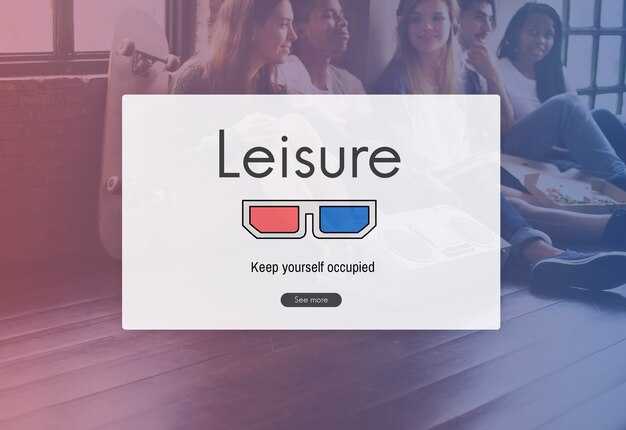 Dialog Window – Design Best Practices, Tips & Examples">
Dialog Window – Design Best Practices, Tips & Examples">

 How Long It Really Takes to Fall in Love — According to Relationship Experts">
How Long It Really Takes to Fall in Love — According to Relationship Experts">
 How to Keep a Conversation Going — 9 Tips to End Awkward Pauses">
How to Keep a Conversation Going — 9 Tips to End Awkward Pauses">
 I’m a Big Fan of Situationships — You Could Be Too | Dating Advice">
I’m a Big Fan of Situationships — You Could Be Too | Dating Advice">
 Why Dating Apps Are Destroying Love – How They Harm Modern Relationships">
Why Dating Apps Are Destroying Love – How They Harm Modern Relationships">
 How to Focus on Your Future While Staying Present">
How to Focus on Your Future While Staying Present">
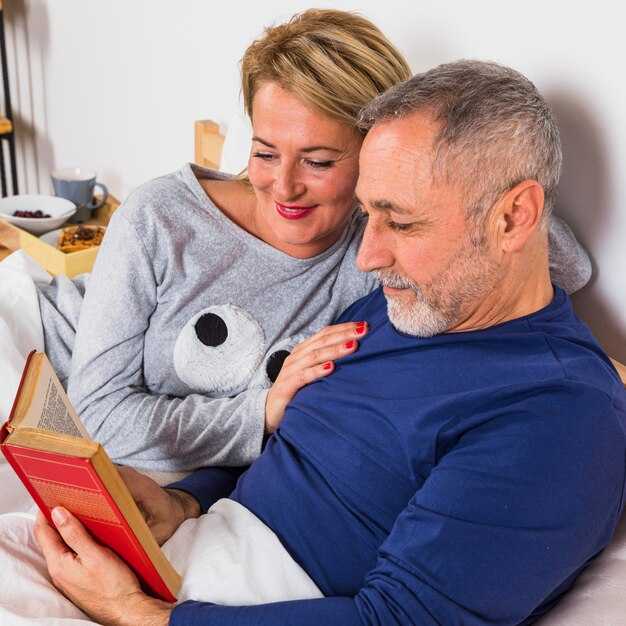 12 Derslik 30 Yıllık Evlilikten | İlişki İpuçları">
12 Derslik 30 Yıllık Evlilikten | İlişki İpuçları">
 Tek Seferlik Bir Gece İlişkisinin Psikolojisi – İnsanlar Neden Bunu Yapıyor">
Tek Seferlik Bir Gece İlişkisinin Psikolojisi – İnsanlar Neden Bunu Yapıyor">
 Kendinden Başka Kimse Konuşmayan Bir Randevuyu Nasıl Yönetirsiniz">
Kendinden Başka Kimse Konuşmayan Bir Randevuyu Nasıl Yönetirsiniz">
 Duygusal Zeka ve Flört - İlişkilerde Vazgeçilmez Olun">
Duygusal Zeka ve Flört - İlişkilerde Vazgeçilmez Olun">
 Randevulaşmak İstemiyor musunuz? Sadece Soyleyin — Birine Nazikçe Nasıl Söylenir">
Randevulaşmak İstemiyor musunuz? Sadece Soyleyin — Birine Nazikçe Nasıl Söylenir">