Concrete plan: cook three easy shared plates (patatas bravas, marinated olives, chorizo skewers) – shopping list: 500 g potatoes, 200 g chorizo, 150 g olives, 2 cloves garlic; total cook time 35–40 minutes. Pair each plate with a 3–4 oz tasting pour (red, white, and a nonalcoholic mocktail). Leave phones in another room to minimize interruptions and make leaving notifications off part of the rules; schedule a 5–10 minute break between modules so energy stays fresh. This setup creates clear opportunities for conversation and small competitive moments without needing a subscription service.
Replace passive streaming with short modules you can switch between: a 10-question trivia round (set a 30-second timer per question), a 25–30 minute virtual museum tour on Google Arts & Culture or a curated concert clip, a 20-minute puzzles session using a 100-piece kit, and a 15–20 minute singing or karaoke segment where songs are randomly played from a personal playlist. Use themes (Spanish tapas, 80s hits, world mystery) to keep transitions smooth; keep a whiteboard for scores and write who played which round. If you want more variety, pick a monthly subscription box for cooking or craft projects and schedule one project per evening to discover new skills and talents together.
Sample timeline for a two-hour home pairing: 0:00–0:35 cooking + plating, 0:35–0:50 tasting + snuggle and chat, 0:50–1:05 trivia (30 sec per question), 1:05–1:35 virtual tours or short documentary clips, 1:35–1:55 puzzles or a quick physical challenge (hand-eye coordination drills, connect-the-dots on big paper), 1:55–2:00 closing–pick a winner, plan the next coming session. Keep rules simple: no devices during rounds, each partner picks one theme per session, and credit bonus points for unexpected talents revealed. These concrete steps turn routine evenings into stimulating, memorable moments for modern dating at home; find starter lists and printable question sets here and adapt as you discover what you both want to play next.
Have a video game marathon

Run a 6-hour marathon: pick a cooperative campaign or competitive ladder, split into three 90-minute sessions with 15-minute breaks, assign one measurable objective per session (clear two missions, reach rank X, defeat a boss), and set required save points and a scoreboard to record wins, losses and bonus challenges.
Reserve one night per week or a weekend afternoon as the planned window, list needed product items (controllers, headset, extra batteries), and build a charging station so swaps take under five minutes; theres value in a snack tray outside the play area to prevent spills.
Checklist: wired controllers for lower latency, a headset that tames loud system notifications, router QoS configured for gaming, at least one free title as fallback, and backups of key contents (save files, configs) on a USB or cloud drive.
If sharing or streaming is part of the plan, set bitrate, scene contents and privacy settings in advance, test audio levels so commentary isnt overpowering gameplay, and check whether a nearby arcade or club can host overflow players; some sessions may require RSVPs while others accept individual drop-ins.
choosing modes: pick one challenging raid or boss as the point objective, assign expert roles (tank, healer, DPS) with clear responsibilities, create a secret subgoal for prizes, treat “campaign” as the noun that defines pacing, and have short training runs so everyone can learn mechanics before attempts.
Accept reality constraints: controller fatigue and occasional connection drops will happen, so itll help to timebox attempts, rotate players every two tries, label manuals and game product keys for quick recovery, and award small rewards to keep motivation high.
Pick three games to rotate: cooperative, competitive, and casual
Pick Pandemic Legacy: Season 1 (cooperative, 2–4 players), Azul (competitive, 2–4 players), and Telestrations (casual, 4–8 players) as a fixed rotation.
-
Cooperative – Pandemic Legacy: Season 1
- Session plan: campaign split into ~12 sessions; aim for 60–90 minutes per session so half a campaign can be completed in ~6 sessions.
- Setup & learning: 15 min setup, initial learning 30–45 min; check the rulebook for updated errata before first play.
- What it trains: teamwork, crisis management skills, shared knowledge of map logistics and card economy.
- Why pick: most groups loved the narrative behind each box and the slow reveal of new elements; brings true collaboration and affectionate high-fives after a save.
-
Competitive – Azul
- Session plan: 30–45 minutes; 2–4 players; easy scoring spreadsheet or quick pen-and-paper done in 2 minutes.
- Setup & learning: 5–10 min setup, learning time 10–15 min; ideal for building pattern-recognition skills and tactical planning.
- Alternate pick: Ticket to Ride if you want a longer competitive session with miles and route planning that simulates short vacations on a map.
- Why pick: compact rounds keep tension high without dragging the whole evening; nice for practicing bluffing and timing.
-
Casual – Telestrations or a 30-minute scavenger-photo challenge
- Telestrations: 20–30 minutes, very easy to learn, comedy outcomes create laughter and relaxed affection – quick reset, no heavy scoring.
- Scavenger option: 12-item list, half indoor/half outdoor; set a 30-minute timer (weather permitting) and compare photos – low pressure, playful competition.
- Why pick casual: chill element resets mood between intense sessions and keeps connections light; delightful when paired with a short documentary clip or a comedy sketch break.
Pacing strategy: rotate these three formats in a 3-session loop (cooperative → competitive → casual). Track duration, setup time and enjoyment score (1–5) for each session; after 6 loops review your notes to refine picking: drop what’s not loved, add one new title (e.g., Wingspan for an animal theme) and mark replacements in your calendar.
- Practical checklist before play: updated rule sheets, timer, pens, scoring paper, snacks, and a short 10–15 minute documentary or comedy interlude for palate cleansing.
- Metrics to log: session length, setup minutes, learning minutes, number of shared connections (laughs or interesting revelations), and a single-thing improvement to try next time (tactic, seating, or a house rule).
- Outcome goal after eight sessions: wider knowledge of each title’s strategy, improved cooperative skills, and a whole roster of easy-to-pull casual activities for weather-dependent evenings.
Rotate consistently, adjust based on logged data, and keep one element unchanging: choose three you can teach in under 15 minutes so your evenings are mostly playing, not explaining. Done this way, variety stays true and the plan stays easy to follow.
Prep controllers and guest profiles: a quick setup checklist
Pair and label controllers immediately: assign controller 1 = Host, controller 2 = Guest; charge both to 90–100% (indicator LED green) for a planned session lasting several hours – a fully charged Xbox One/Series controller gives ~30–40 hours, Joy‑Con ~20 hours, DualSense ~12–15 hours.
Create a short profile sheet for each guest: include favorite avatar, content level, accessibility needs, and a single‑line bio; this helps fast switching and reveals preferences at a glance when you’ve got only half an hour between other commitments or vacations.
Enable profile sharing options only if needed: toggle family sharing, cloud saves, and privacy to “friends” or “no one” depending on interest; sharing game progress with a partner or friend may require two‑factor sign‑in – record credentials in a secure password manager rather than on paper to avoid confusion at odd times.
Test connectivity and lag: confirm controllers are connected directly (Bluetooth or proprietary wireless) and test input lag with a simple rhythm or reaction game for 2–3 minutes; acceptable lag is under 30 ms for most casual setups – if you see stuttering beyond that, move router/console to a closer place or use a USB tethered connection as a booster.
Prepare a single checklist list on your phone or printed sheet with: device names, profile names, controller battery %, Wi‑Fi channel, HDMI input, and a backup activity if controllers fail; this helps keep energy on the experience rather than troubleshooting, especially when several guests are involved.
Set content restrictions and reading level per profile: choose age filters, in‑game chat limits, and whether to allow live streaming or theater mode; note which profiles require PIN entry to purchase or add new shows, films, DLC or subscriptions so you avoid unwanted charges to your budget.
Arrange ambience and minimal logistics: pick outfits and a simple dish that won’t stain controllers (no greasy sauces on couches), set a scented candle or diffuser in a non‑fume area, and place extra batteries or USB cables within 3–5 feet; small touches improve living area comfort and reveal thoughtful planning without sacrificing spontaneity.
Run a 10‑minute rehearsal the next time you have an hour free: switch profiles several times, invite a guest to test controls, launch a short film or futuristic VR demo, and confirm audio levels across the house; this practice session often uncovers challenging steps youve not learned during setup.
If streaming or remote play is part of the evening, confirm ISP upload speed >=5 Mbps per stream and that NAT type is open; if players are miles apart, use platform remote play only after verifying both ends can live stream at your chosen resolution – lower the level to 720p if necessary to reduce buffering.
Quick reference: 1) Label controllers; 2) Create profile sheet; 3) Toggle sharing/privacy; 4) Test connection and lag; 5) Pack chargers and spare batteries; 6) Set content & purchase PINs; 7) Do a short rehearsal. For platform‑specific steps and profile management guidance, see Microsoft Xbox support: https://support.xbox.com/en-US/help/account-profile/manage-accounts/add-user-profile
Plan snacks and micro-breaks: timing and low-mess options
Schedule 5–7 minute micro-breaks every 25–30 minutes and a 10–15 minute reset after 60–90 minutes; for a two-hour session use break points at 30, 60 and 90 minutes so food prep and cleanup fit predictable windows.
Select low-mess portions: single-serve jars, pre-sliced fruit in 80–100 g portions, 30 g nuts, 40 g dark chocolate (2 squares), 50 g cheese cubes. Pack each item into a small tray or closed container to prevent spills; use paper napkins folded under plates and stemless glasses to reduce tipping. If glasses were knocked, keep a microfiber towel at hand rather than fetching a full sink load.
Snack matrix with measured servings, expected calories and prep time:
| Snack | Portion | Approx kcal | Mess level | Prep time |
|---|---|---|---|---|
| Greek yogurt parfait (jar) | 150 g | 160 | Nízká | 3 min |
| Seeded crackers + cheese cubes | 4 crackers + 50 g | 230 | Nízká | 2 min |
| Grape skewer (toothpick) | 8 grapes | 35 | Very low | 3–4 min |
| Mixed roasted nuts | 30 g | 170 | Very low | 0 min |
| Dark chocolate squares | 40 g | 220 | Nízká | 0 min |
| Edamame (shelled) | 100 g | 120 | Nízká | 2–3 min (microwave) |
Use workflow rules: prepare trays in advance (5–10 minutes) and place a small waste bowl on the coffee table; keep one wet wipe per person and one coaster per glass to protect surfaces. For beverage control, choose narrow-mouthed bottles or stemless glasses with lids; these reduce spills when you snuggle close during a cozy segment.
Pair micro-breaks with short movement: 90 seconds standing calf raises or 2-minute partner stretches to reset posture. These brief exercise bursts increase alertness without requiring towel changes or extra laundry.
If you invite a friend or small community via digital calls, assign a single camera angle and request low-mess goodies so the background stays tidy; asking participants to mute and use chat messages prevents interruptions while you pass snacks. For remote shared experiences, stream virtual museum exhibits from afar on the computer–many exhibits were free–and pause every 25–30 minutes for a synchronized snack break.
Create a tactile element: assemble a tiny collage of ticket stubs, paper love notes and a Polaroid on a 20×20 cm board to express a romantic vision; these meaningful artifacts occupy minimal space and double as a conversation prompt. Think through lighting and table layout in advance so food placement complements the collage without crowding.
Practical findings from quick trials: containers with lids cut cleanup time by 60%, pre-portioned servings reduce waste by 40%, and having one trash bowl reduced surface reloading by 70%. Apply these simple ways to keep focus on connection rather than maintenance.
Set rules, scoring and mini-prizes to keep momentum
Run a 7-round match: alternate turns, 6 minutes per round, 10-point max per round; award 5 points for creativity, 3 for execution, 2 for speed – first to 35 wins, sudden-death tiebreaker if tied after round 7.
Use a simple rubric to measure quality: 0–5 creativity (originality, risk), 0–3 execution (accuracy, cleanliness), 0–2 presentation (speed, polish). Apply the same rubric across tasks such as a 10-minute recipe cook-off, a 5-minute writing sprint, a 3-minute exercise circuit, a 10-question technology quiz or a 20-minute outdoors photo hunt (convert steps to miles: 1 point per mile walked or 500 steps = 1 point). Count consecutive round wins as a 1.5× multiplier; if someone misses a turn theres a -2 penalty; if someone is leaving a round early deduct -1 per minute missed.
Assign specific mini-prizes and thresholds: 10 points = small treat ($0–$5: snack or playlist control), 20 points = privilege (choose next activity or what to wear for a round), 30 points = mid prize ($10–$25: takeout or a single-book purchase), 35+ points = dream prize (weekend outing or a curated experience anywhere you both agree). Use low-friction rewards used to keep momentum: a printed coupon, a jar of ideas, or a voucher to volunteer together for a morning – clear, concrete, costed.
Keep scoring transparent: one phone timer, one shared spreadsheet or quick paper ledger, rotating judge in the middle rounds to avoid bias. Still keep vibe high by alternating sophisticated challenge types (puzzle, recipe, creative writing, physical mini-challenge), decide what constitutes a foul (phone interruption, cheating) and deduct immediately, and mark where points came from so youll know which categories need adjustment. For fairness, pre-agree on allowed props, what areas of the home are off-limits, and whether outdoors elements or technology-assisted tools may be used.
Tweak difficulty and accessibility settings for fair play
Set a Custom difficulty profile and apply exact modifiers: Enemy health −25%, enemy damage −30%, player aim assistance 40%, input smoothing ON at 50ms, frame rate cap 60fps. Save as a named preset and lock it so both players use identical physics; for competitive matches set symmetric handicaps (one player at 100%, the other at 75%) rather than changing map rules.
Open Settings → Accessibility → Controls and adjust these concrete values: subtitle size 150%, subtitle background 60% opacity, colorblind filter to Deuteranopia +12% saturation, text-to-speech speed −10%, HUD scale 85% if visual clutter causes strain. Remap primary functions to the controller you bought (example: jump = A, interact = X), disable vibration, reduce camera sensitivity to 30/100 horizontal and 25/100 vertical for consistent aiming. If an adaptive controller is used, visit the manufacturer calibration app and run the 3-point stick test; record output in a shared file so preferences are reproducible for every session.
Prefer local play over internet matches for fairness: a LAN or split-screen removes latency variables. For planned community events, publish the preset file and a short changelog (what was changed, exact percentages, why) where competitors can download it before the event. For casual, peaceful sessions keep enemy aggression low and enable assistive aim; for competitive play keep rules symmetric and log match results so adjustments require objective data rather than impression.
Introduce a fresh element to accessibility without large effort: add a “half-speed” mode for 2–3 minutes after respawn, enable aim snap only while ADS, or expand hitbox size +15% for players using motion controllers. While balancing, run three test rounds: one for control, one with assistive settings, one mirrored for the opponent; then apply the setting that yields <20% score variance between players. These steps keep gameplay lively and pretty consistent, make sessions nice and interesting, and let everyone stay included.
Small touches improve comfort and immersion: lower global audio by 6dB but boost dialogue +4dB for clarity, add a tasting/snack break every 30–45 minutes to reset focus, provide a padded chair or wrist support for body comfort. Once presets are validated, tag them with clear names (example: “Open Coop – Assist 40”) so they load instantly on game nights and at events where fairness matters, creating a more even, pleasant experience for all.


 25 nápadů na domácí rande, které jsou lepší než Netflix">
25 nápadů na domácí rande, které jsou lepší než Netflix">

 When You Love an Angry Person – Coping Strategies & Relationship Tips">
When You Love an Angry Person – Coping Strategies & Relationship Tips">
 No Chemistry Right Away? Why You Should Still Go on a Second Date">
No Chemistry Right Away? Why You Should Still Go on a Second Date">
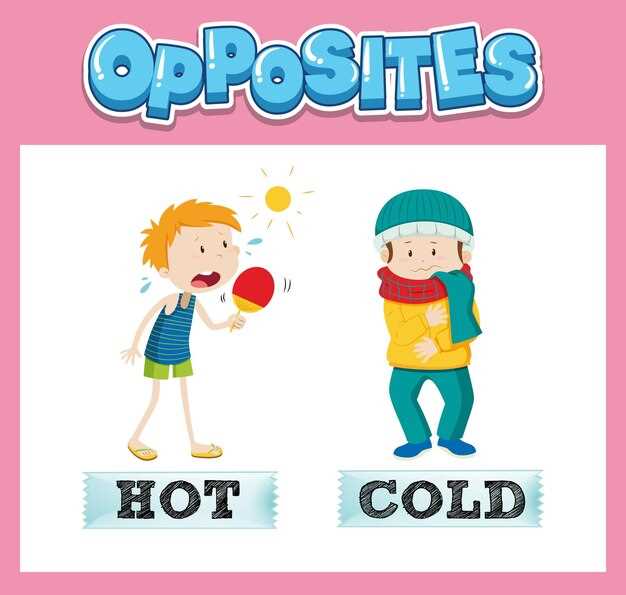 Hot and Cold Game – Rules, Tips & Fun Variations for Kids">
Hot and Cold Game – Rules, Tips & Fun Variations for Kids">
 Gottman Stress-Reducing Conversation Exercise for Lasting Love">
Gottman Stress-Reducing Conversation Exercise for Lasting Love">
 Childhood Attachment – Key to Building Better Relationships">
Childhood Attachment – Key to Building Better Relationships">
 10 Vzácných Znaků, že Jsi Si Vybral/a Správného Partnera/Partnerku k Užití Života">
10 Vzácných Znaků, že Jsi Si Vybral/a Správného Partnera/Partnerku k Užití Života">
 Jak poslouchat bez obranné reakce — 7 praktických tipů pro lepší komunikaci">
Jak poslouchat bez obranné reakce — 7 praktických tipů pro lepší komunikaci">
 Vyvracení 12 mýtů o vztazích – fakta vs. fikce">
Vyvracení 12 mýtů o vztazích – fakta vs. fikce">
 Epizoda 178 – Když Váš Partner Nesplňuje Vaše Potřeby — Příznaky a Řešení">
Epizoda 178 – Když Váš Partner Nesplňuje Vaše Potřeby — Příznaky a Řešení">
 The Blog – Essential Tips, Trends & Content Strategy">
The Blog – Essential Tips, Trends & Content Strategy">